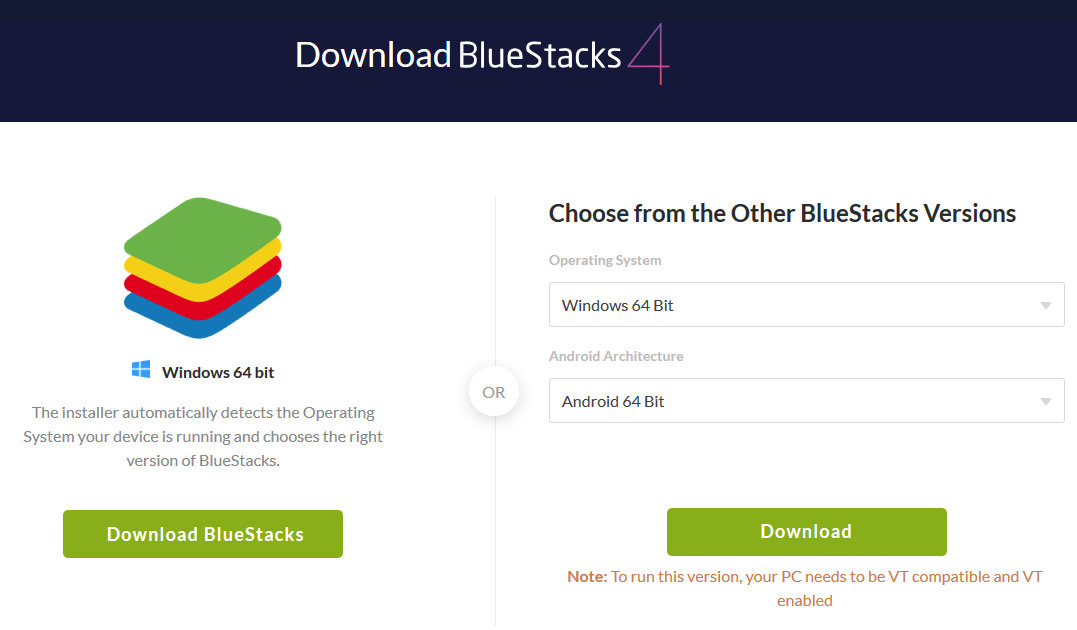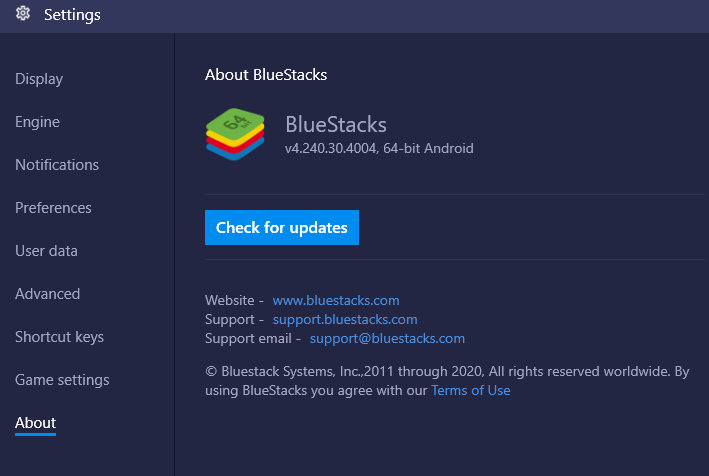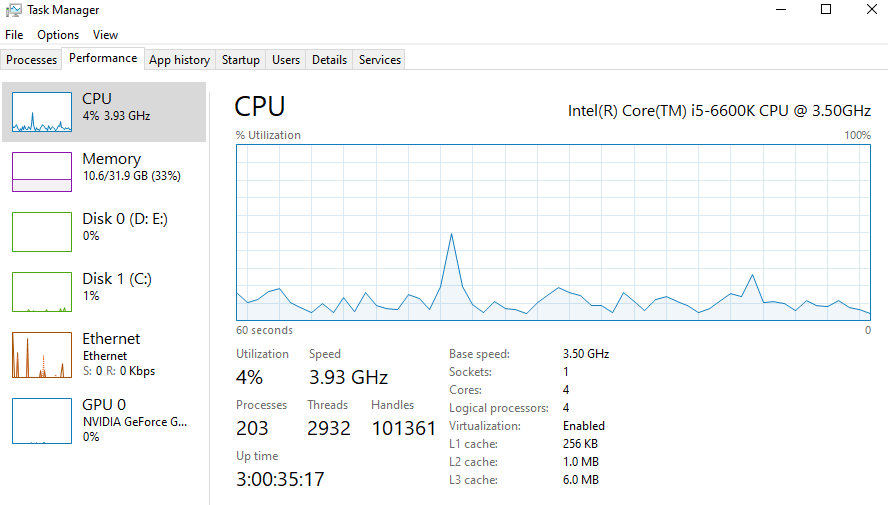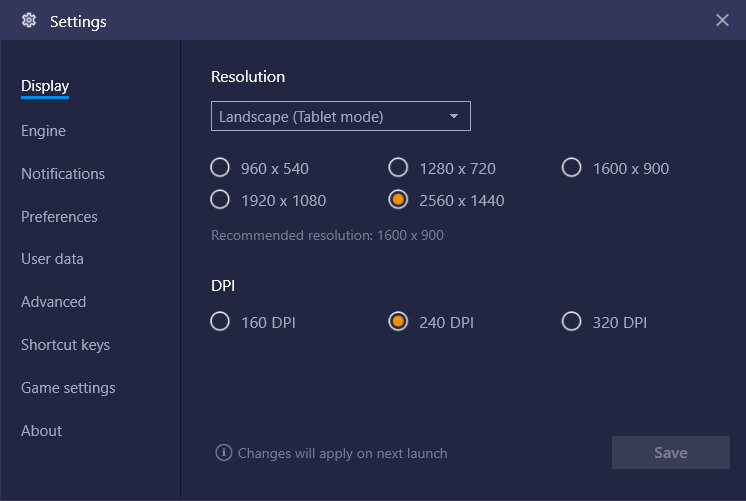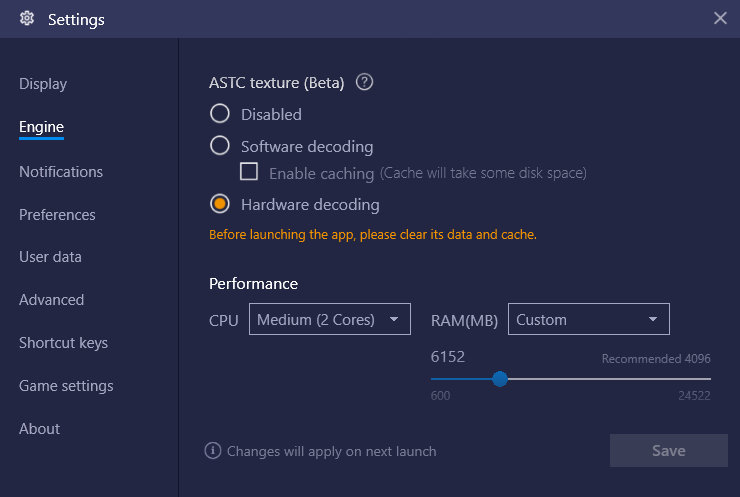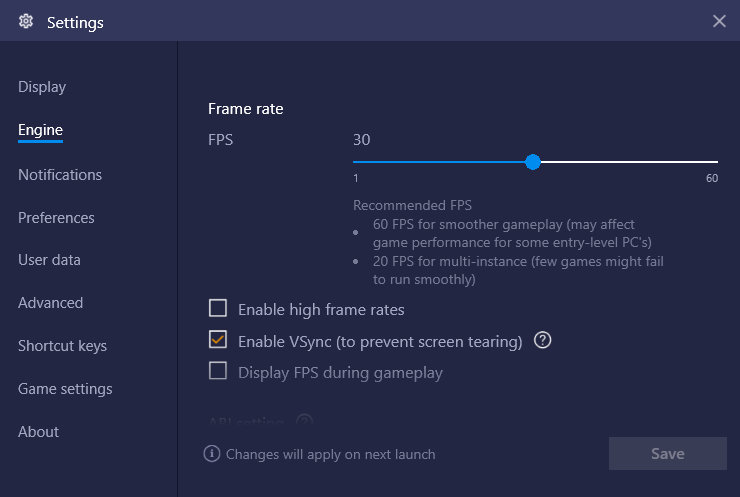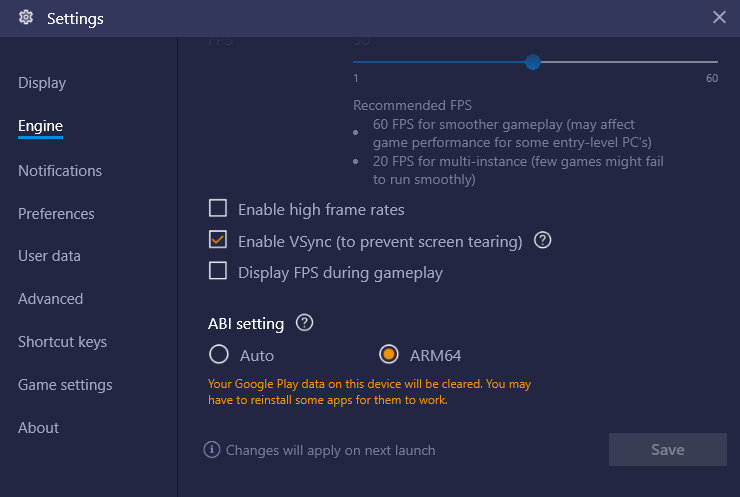Diablo Immortal is early in technical alpha, so I don’t expect emulators to work properly at this point. However, I was able to load Diablo Immortal in BlueStacks 4 with the help of a reddit user in Discord: Alek.
For Diablo Immortal to work, you need to install BlueStacks 4 (64-bit). The 32-bit client won’t work.
Make sure to double-check if your current Bluestacks installation is 64-bit by going to Settings → About.
Before you move forward, two other people who tried my configuration and their very own configurations were not able to load Diablo Immortal. I haven’t been able to identify with them why. We all have virtualization enabled (required to run BlueStacks 4 64-bit).
I tried many variable configurations to see which worked and which didn’t for about 20 minutes. Many of them worked.
I am not savvy with this emulator in particular, and don’t know what some of these config do or not do.
What I do know is that ARM64 is mandatory. If it is set to Auto, Diablo Immortal won’t load.
That option is found in Settings → Engine → ABI setting → ARM64.
Diablo Immortal requires 4GB RAM (Recommended) and Android 5 (Lollipop).
BlueStacks 4 server runs Android 7 (Nougat) and Adreno 540 GPU. The best predefined profile options:
- OnePlus 5 – Snapdragon 835 cpu, Adreno 540 gpu
- Google Pixel 2XL – Snapdragon 835 cpu, Adreno 540 gpu
- ASUS ROG 2 – Snapdragon 855+ cpu, Adreno 640 gpu
- Samsung Galaxy S10 – Snapdragon 855 cpu, Adreno 640 gpu
I have to point out that the real life GPUs in these profiles don’t matter. Whatever I choose, Diablo Immortal reads them as Adreno 540 — which means that’s what the BlueStack server is probably running with, regardless of which profile I choose.
This is how Diablo Immortal looks like in BlueStacks 4 (64-bit) in my Windows 10 PC:
Yay, me! I made it work. But… bad news: It is very laggy and movement is sluggish. I am still impressed that the emulator was able to load the game. So it might need a few tweaks from the Bluestacks team to optimize Bluestacks from their end.
I have reached out to BlueStacks support to find out what their plans are to optimize BlueStacks settings for Diablo Immortal. Stay tuned for an update, if they allow me to share their comments.
If Blizzard Entertainment ever makes official that emulators are fair game, at least we know that those without a mobile device can play the game by mapping the touchscreen UI to their keyboard’s keybinds as a facsimile.
Disclaimer: I do not know if Blizzard Entertainment allows emulators. It is not official at the time of this article. A NetEase representative said during an interview in November 5, 2018 they were OK with Diablo Immortal being played with an emulator. But they are not Blizzard Entertainment.
Do not download APKs to participate in Diablo Immortal technical alpha. Even if the APK was not plagued by viruses, malware, or trojans — you won’t be able to play the game. Only those who were invited have access because their Google Play accounts were flagged manually to have access.
Hope you enjoyed this article. Please, support Blizzplanet on Patreon (monthly) or PayPal (once), and follow us on Twitter, Facebook, YouTube, and Twitch for daily Blizzard games news updates. |
 |