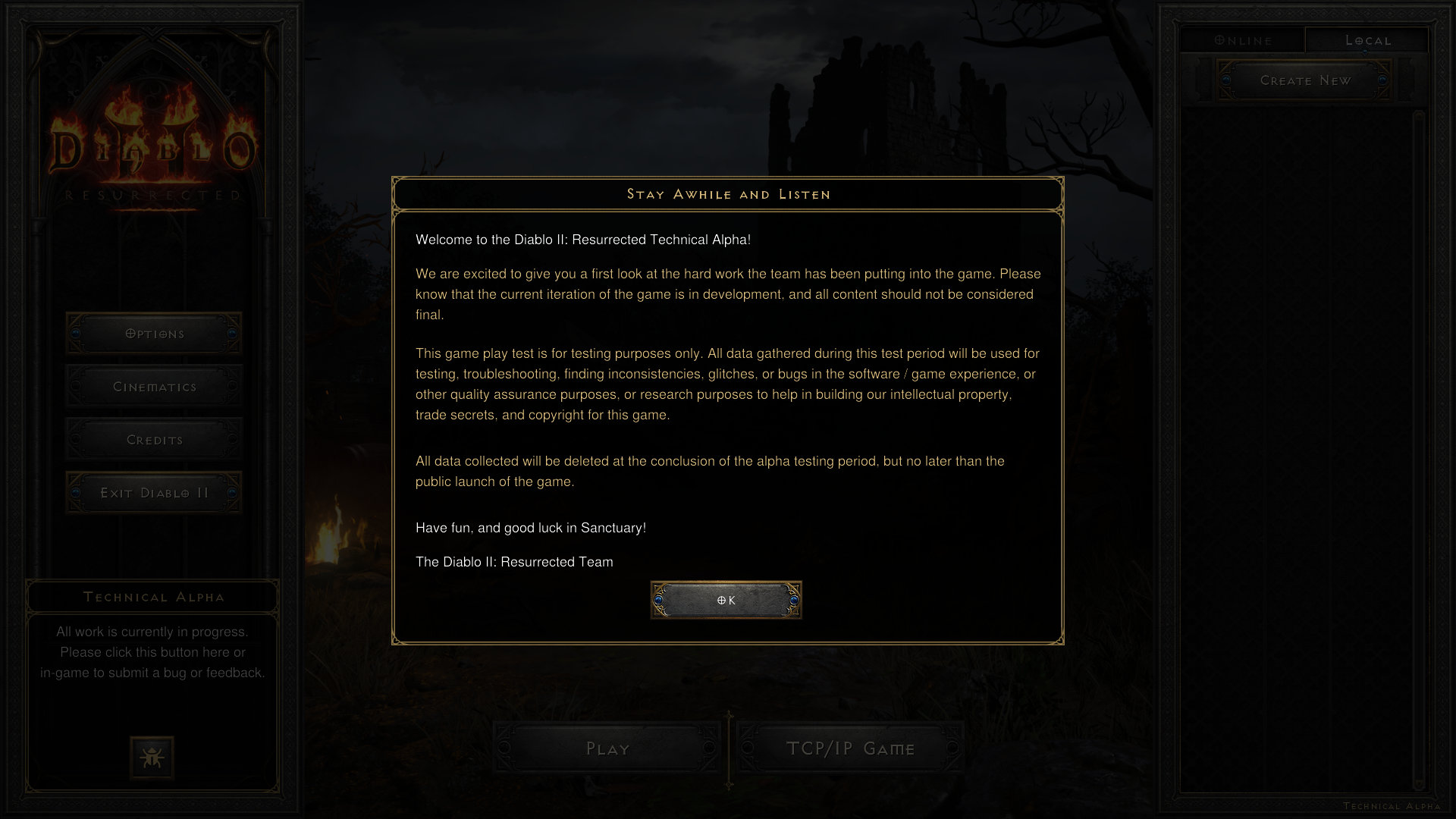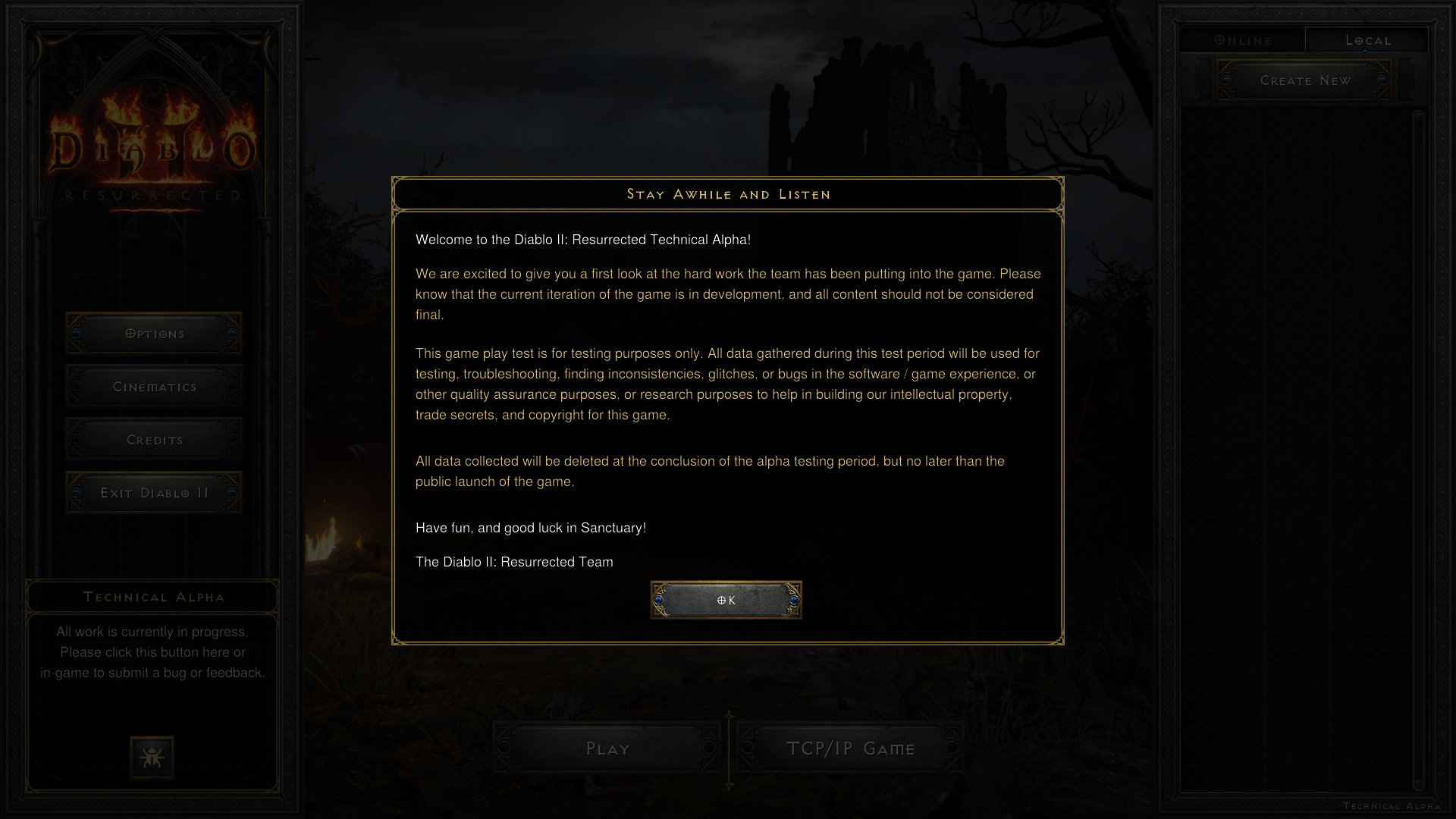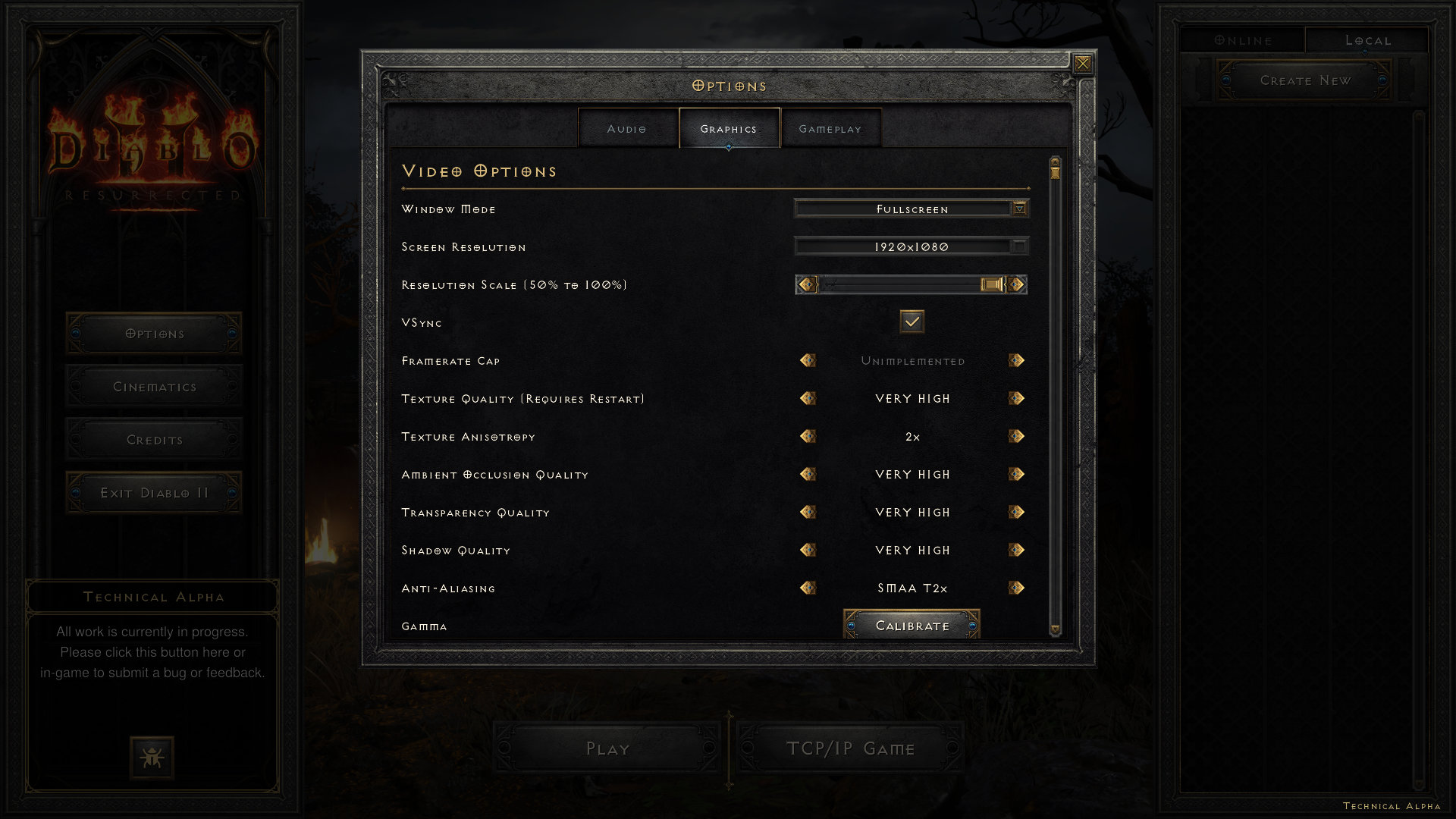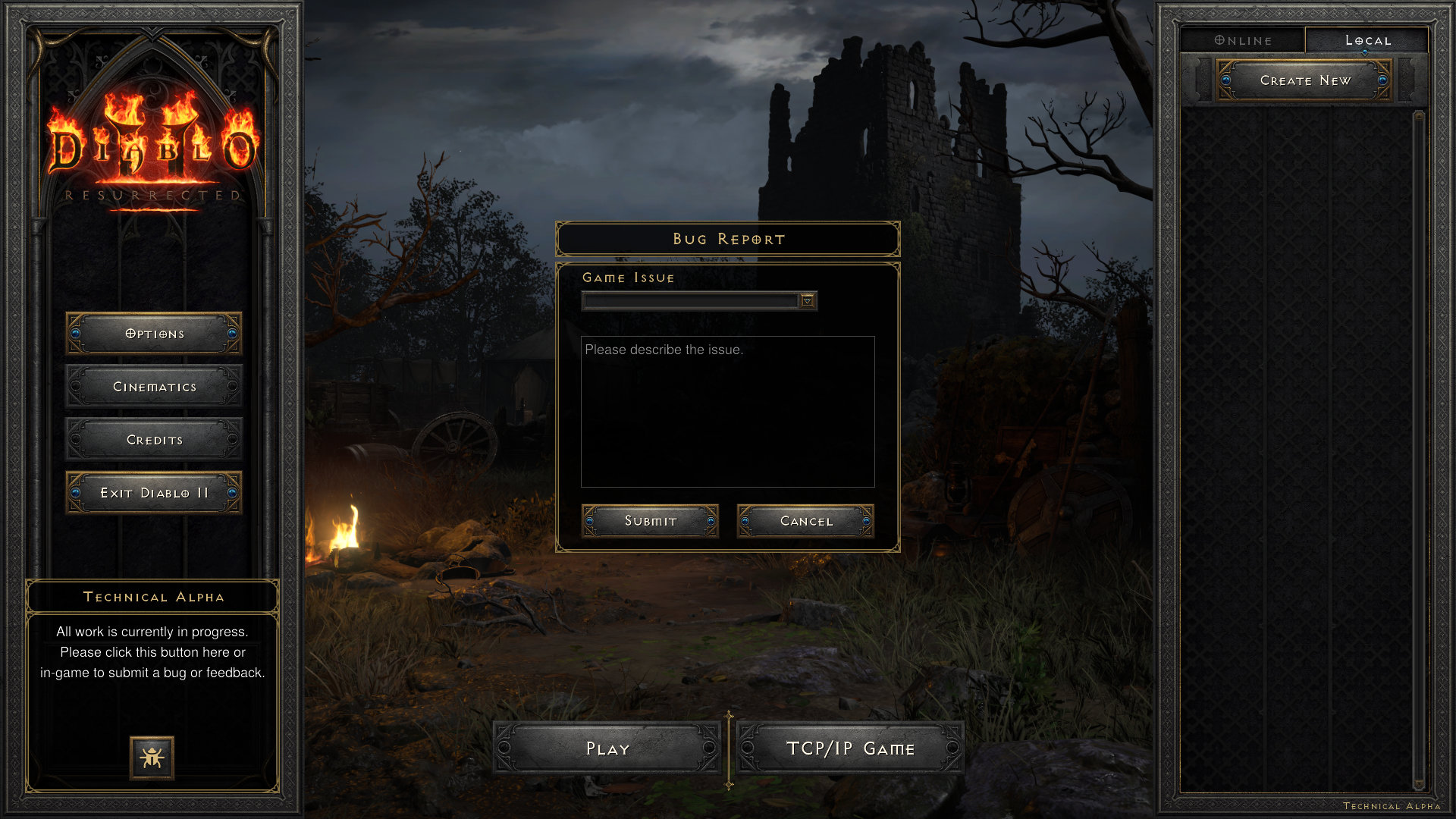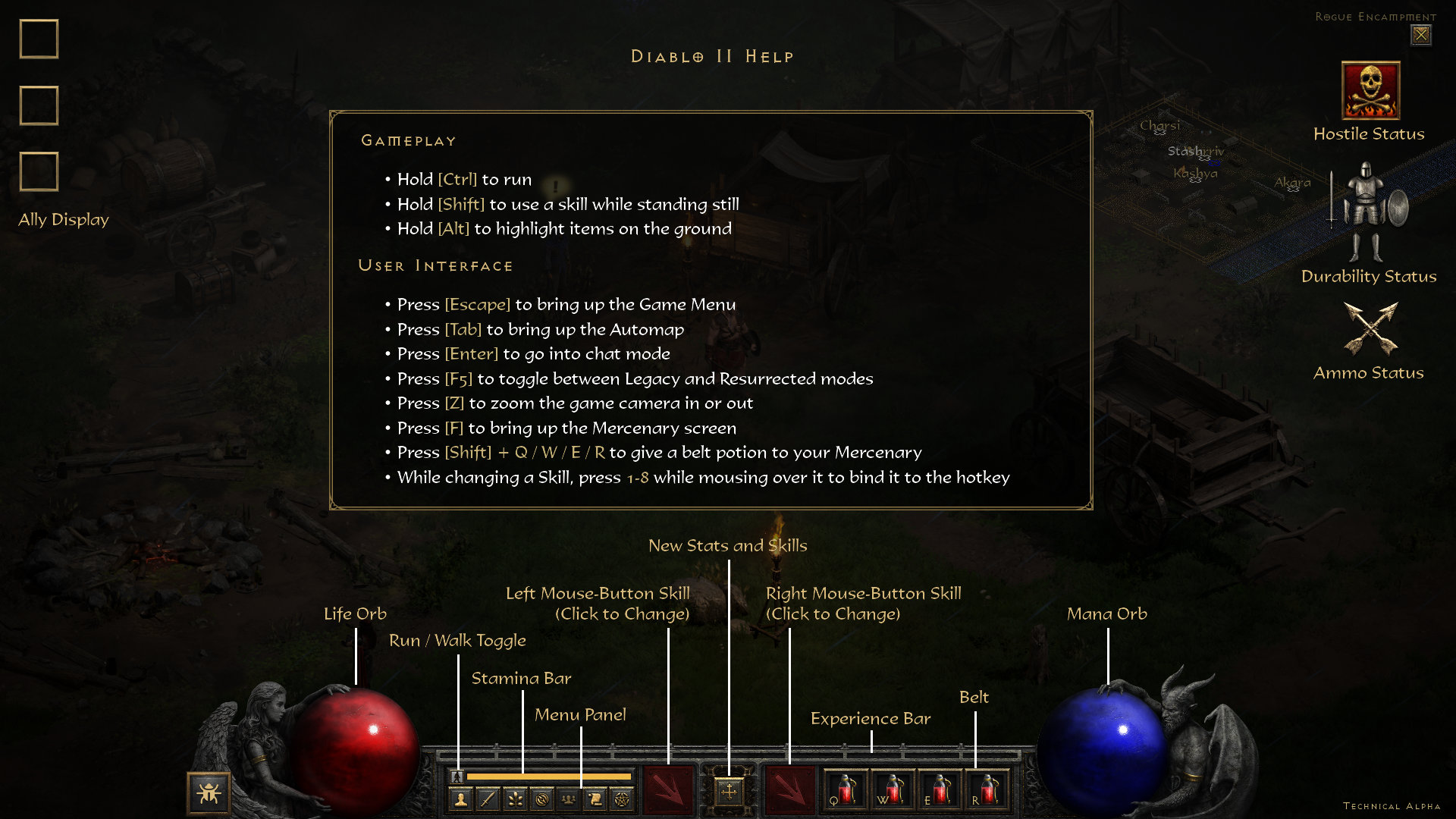The Diablo II: Resurrected settings UI look very high-quality. The Graphics settings offer very high texture quality, texture anisotropy, ambient occlusion quality, transparency quality, shadow quality, anti-aliasing options, and you can set Legacy Video options too.
Gameplay Options allow you to auto collect gold, and switch Item drop spacing and default key bindings (Legacy or Resurrected).
Accessibility allows you to toggle Low Vision Mode, Color Blind Mode, Subtitles and NPC Greetings Subtitles.
Automap allows you to switch different options:
- Automap Size (Mini Map / Fullscreen)
- Mini Map Location (Right / Left)
- Opacity Fade (No / Custom / Auto)
- Custom Opacity
- Center When Cleared
- Show Names
UI settings
- Display Ammo Count on Skills
- Cursor Sensitivity
- Secondary Weapons Have Unique Bindings
Social
- Chat Font Size (Resurrected Mode Only) (Small / Medium / Large / Extra Large)
VENDOR UI
Hope you enjoyed this article. Please, support Blizzplanet on Patreon (monthly) or PayPal (once), and follow us on Twitter, Facebook, YouTube, and Twitch for daily Blizzard games news updates. |
 |